Set Up a Virtual Receptionist in Minutes with Ooma
Compliments of FSMC Business Telecom Services – Proud Ooma Partner, Serving the USA and Canada
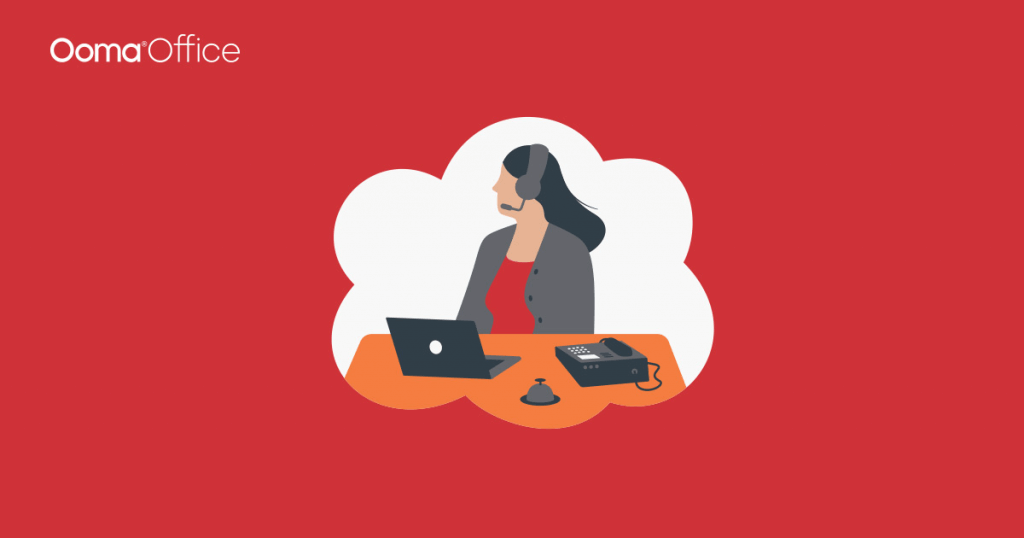
Running a successful business in today’s digital-first environment requires more than just great products or services—it demands efficient, seamless communication with your clients and customers. That’s where a virtual receptionist comes in.
Thanks to Ooma, setting up a virtual receptionist for your business has never been easier. In just a few clicks, you can create a professional phone experience that greets callers, routes calls, and ensures no opportunity is ever missed.
What Is a Virtual Receptionist?
A virtual receptionist, also known as an automated attendant, is a digital feature that answers your business calls with a customizable greeting, then routes callers to the right person, department, or voicemail box.
It eliminates the need for a full-time receptionist and ensures that every call is handled efficiently, even outside of business hours.
Why Choose Ooma for Your Virtual Receptionist?
Ooma is a leading VoIP (Voice over Internet Protocol) provider known for its reliability, affordability, and advanced features. With Ooma’s virtual receptionist, you can:
- Create custom voice greetings and menus
- Route calls based on the caller’s input
- Set business hours and after-hours call handling
- Forward calls to mobile phones or external numbers
- Provide multi-language support
- Create separate menus for holidays or events
Whether you’re a startup, growing business, or multi-location enterprise, Ooma scales with your needs.
Step-by-Step: How to Set Up a Virtual Receptionist with Ooma
Setting up your Ooma virtual receptionist is quick and intuitive. Here’s how to do it in just a few minutes:
1. Log In to Your Ooma Office Manager Portal
Go to your Ooma Office account at ooma.com and log in using your administrator credentials.
2. Access the Virtual Receptionist Settings
Navigate to the “Settings” or “Phone System” tab. Under this, find “Virtual Receptionist” and select “Create New” or choose an existing one to edit.
3. Create Your Greeting
You can either:
- Type a greeting and have Ooma’s text-to-speech tool voice it,
- Upload a recording, or
- Record your greeting directly using your phone.
Example:
“Thank you for calling XYZ Company. For sales, press 1. For support, press 2. To speak with a representative, press 0.”
4. Build Your Menu Options
Assign keys (1–9, 0) to direct calls. For example:
- 1 → Sales Department
- 2 → Support Team
- 3 → Billing
- 0 → Operator or Main Desk
5. Set Business Hours Routing
You can create different call flows for:
- Business hours
- After hours
- Holidays
After-hours calls can be sent to voicemail, a mobile phone, or another automated message.
6. Save and Test
Once configured, save your settings and make a test call to ensure the system is working as expected.
Benefits of Using Ooma’s Virtual Receptionist
✅ Professional First Impression
A polished greeting assures your customers they’ve reached a legitimate, organized business.
✅ Increased Availability
Even when you’re unavailable, your virtual receptionist keeps your lines open and responsive.
✅ Time and Cost Efficiency
No need to hire a full-time receptionist or worry about missed calls.
✅ Scalability
Whether you’re a solo entrepreneur or managing multiple teams, the system grows with you.
✅ Remote Work Friendly
Route calls to mobile phones or remote employees effortlessly.
Industry Applications
Small Businesses: Project a professional image even with limited staff.
Law Firms & Clinics: Route clients to the right specialist or office.
Ecommerce & Retail: Manage customer inquiries without long hold times.
Real Estate: Keep leads flowing to the right agent or voicemail.
Contractors & Field Services: Forward calls to mobile phones while on the go.
Why Partner with FSMC Business Telecom Services?
At FSMC, we proudly support small and medium-sized businesses across the USA and Canada with telecom solutions that drive productivity and professionalism. As an official Ooma partner, we help our clients with:
- Account setup and onboarding
- Custom call flow configuration
- Troubleshooting and support
- Integration with CRM and business tools
- Tailored solutions for remote and hybrid teams
We don’t just sell telecom—we simplify it.
Tips for Maximizing Your Virtual Receptionist
- Keep your menu simple (3-5 options max)
- Use clear, friendly language in your greetings
- Regularly update your message for holidays, new hours, or promotions
- Use voicemail-to-email to stay on top of missed calls
- Monitor usage and adjust based on call volume trends
Common FAQs
Q: Can I update the virtual receptionist anytime?
Yes! Ooma allows real-time updates via the admin portal.
Q: Is this included in my Ooma Office plan?
Yes, the virtual receptionist feature is included in most Ooma Office plans, with no extra fees.
Q: Can I set up multiple receptionists for different departments or locations?
Absolutely. Ooma lets you create multiple menus to accommodate complex routing.
Final Thoughts
Setting up a virtual receptionist with Ooma is one of the quickest, most effective ways to improve your business communications. It helps you stay connected, make a great impression, and save money—all while keeping things simple.
FSMC Business Telecom Services is here to help you make the most of your investment in VoIP technology. If you’re ready to modernize your phone system and streamline your business, we’re just a call (or click) away.
Ready to set up your virtual receptionist?
Contact us now and let the experts at FSMC Business Telecom Services guide you every step of the way.